openGauss
开源数据库
openGauss社区官网
开源社区
Copy 进阶用法
Copy 进阶用法
本文出处:https://www.modb.pro/db/239809
copy 是最基础的导入导出命令,那么它有什么其他用法可以帮助我们更好地进行导入导出的工作呢?
关于导入方式
导入数据的方式有很多种,下面列举的是最常见的三种方式
| 方式 | 特点 |
|---|---|
| INSERT | 通过 INSERT 语句插入一行或多行数据,及从指定表插入数据。 |
| COPY | 通过 COPY FROM STDIN 语句直接向 openGauss 写入数据。通过 JDBC 驱动的 CopyManager 接口从其他数据库向 openGauss 数据库写入数据时,具有业务数据无需落地成文件的优势。 |
| gsql 工具的元命令\copy | 与直接使用 SQL 语句 COPY 不同,该命令读取/写入的文件只能是 gsql 客户端所在机器上的本地文件。 |
我们可以理解为使用 copy 的时候文件是保存在服务器端(101)的,使用\copy 是备份到客户端(198)上。
测试:
- 在 198 上登陆 101 数据库执行 copy
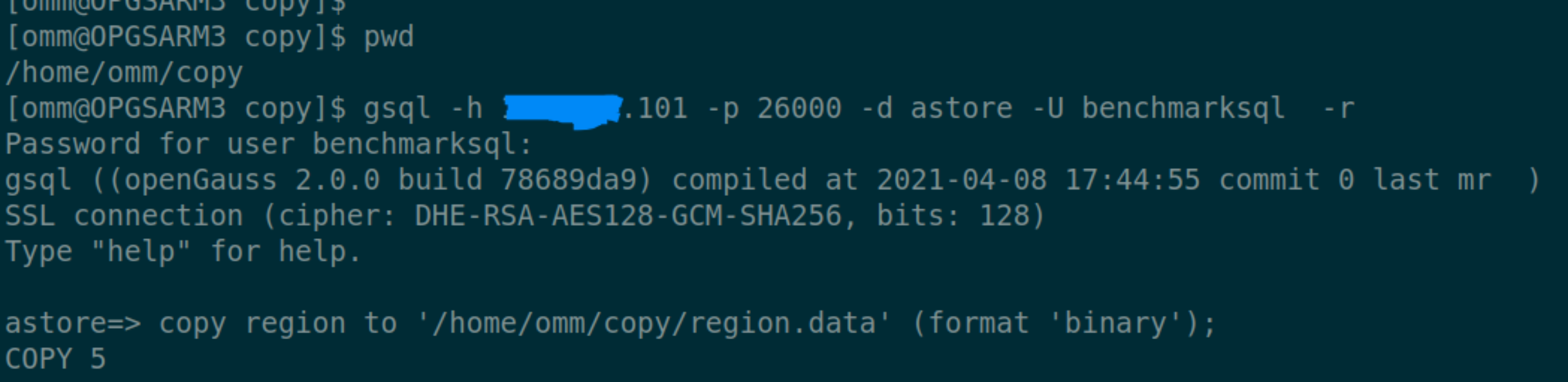 查看 198 的/home/omm/copy 文件夹
查看 198 的/home/omm/copy 文件夹 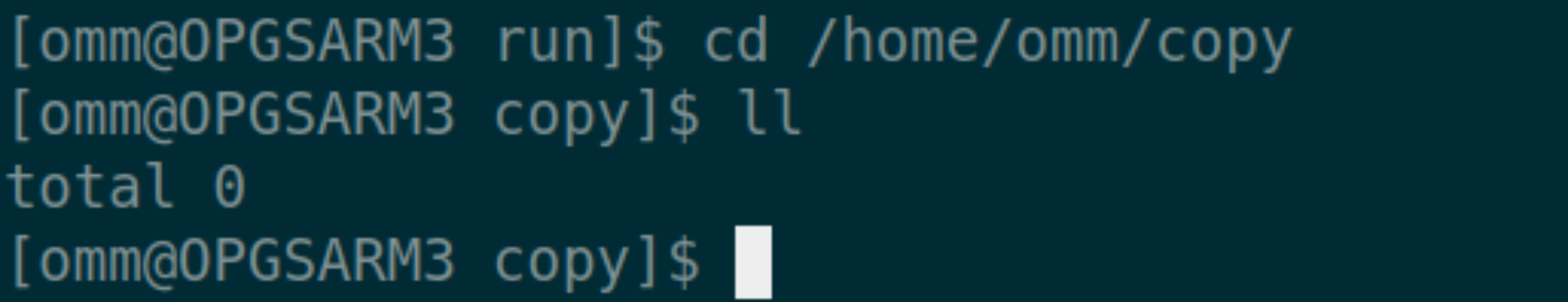 查看 101 的/home/omm/copy 文件夹
查看 101 的/home/omm/copy 文件夹 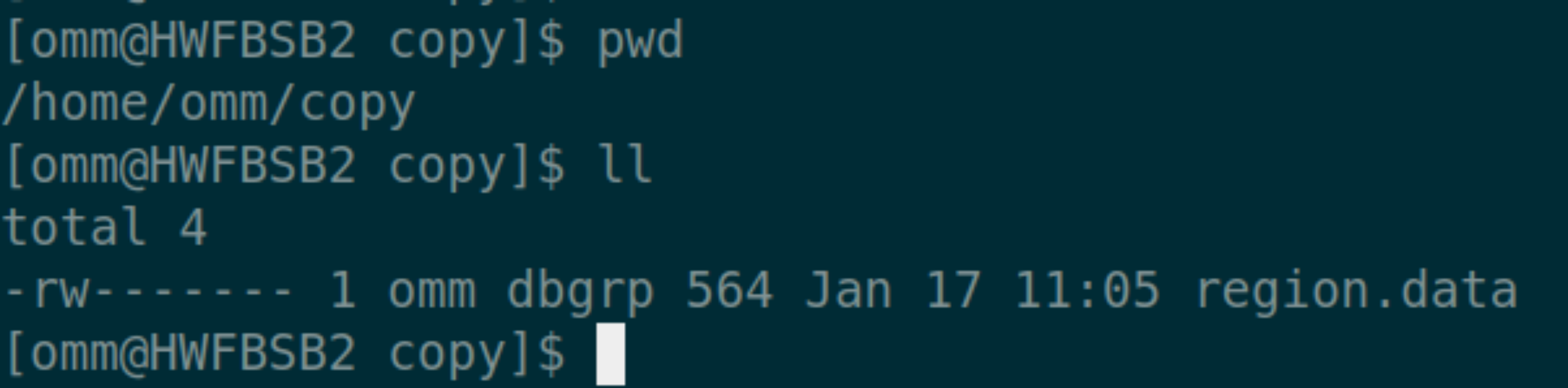
- 在 198 上登陆 101 数据库执行\copy
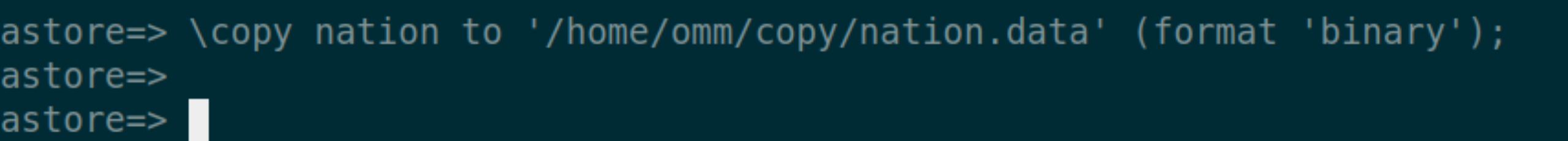 查看 198 的/home/omm/copy 文件夹
查看 198 的/home/omm/copy 文件夹 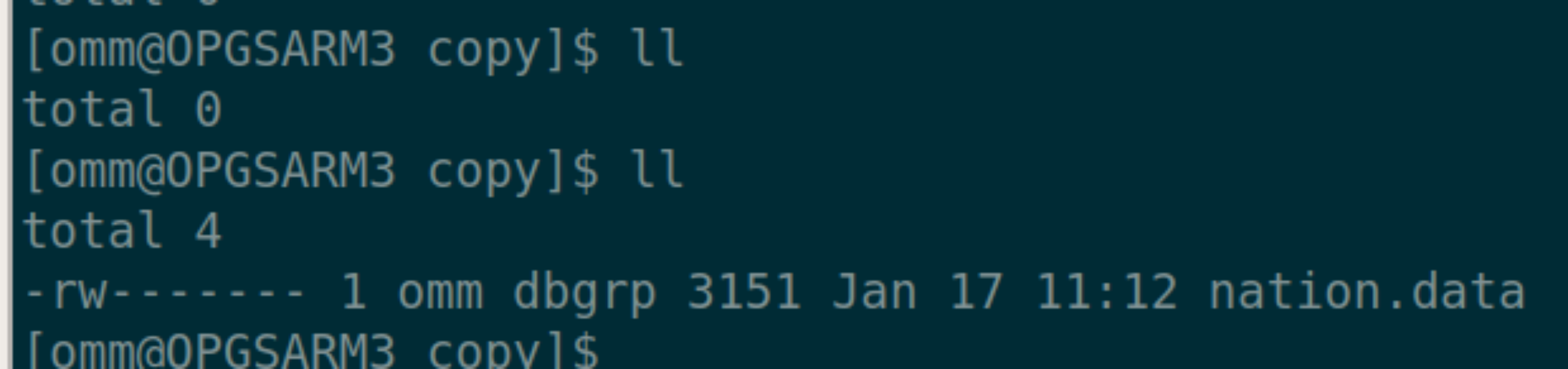 查看 101 的/home/omm/copy 文件夹
查看 101 的/home/omm/copy 文件夹 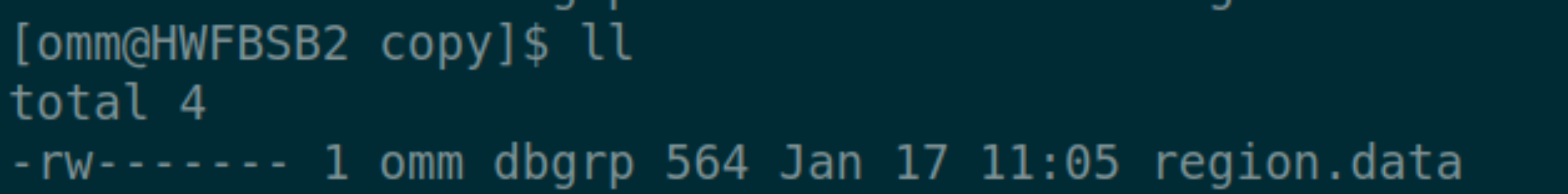
导入的时候也是一样,使用 copy 是从服务端寻找文件,使用\copy 是从客户端上寻找文件。
关于数据流向
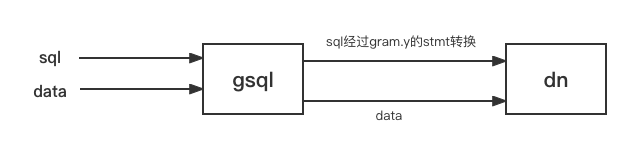
- dn 进行合法性检测后进行转码
- 进行解析,分离字段
- 检测格式错误,格式错误的将要进入错误表
- 没有格式错误的,构造成 tuple 进行插入
Stdin 方式 data 由 gsql 读起,然后 gsql 发送给 dn Copy From 文本方式 data 由 dn 读 \Copy From 文本方式 data 由 gsql 发送给 dn
关于权限
由于 copy 命令始终是到数据库服务端找文件,当以文件形式导入导出数据时需以超级用户执行,权限要求很高,适合数据库管理员操作;而 \copy 命令可在客户端执行导入客户端的数据文件,权限要求没那么高,适合开发人员,测试人员使用。
- 使用普通用户 copy
$ gsql -p 26000 -d astore -U benchmarksql -W 'passwd' -c "copy copy_test to '/home/omm/test.csv' (format 'csv',header 'true')" ERROR: COPY to or from a file is prohibited for security concerns HINT: Anyone can COPY to stdout or from stdin. gsql's \copy command also works for anyone.
官方文档解释: 当参数 enable_copy_server_files 关闭时,只允许初始用户执行 COPY FROM FILENAME 或 COPY TO FILENAME 命令,当参数 enable_copy_server_files 打开,允许具有 SYSADMIN 权限的用户或继承了内置角色 gs_role_copy_files 权限的用户执行,但默认禁止对数据库配置文件,密钥文件,证书文件和审计日志执行 COPY FROM FILENAME 或 COPY TO FILENAME,以防止用户越权查看或修改敏感文件。
更改参数
astore=# show enable_copy_server_files ; enable_copy_server_files -------------------------- off (1 row) astore=# alter system set enable_copy_server_files=on; ALTER SYSTEM SET astore=# show enable_copy_server_files ; enable_copy_server_files -------------------------- on (1 row)
再次执行 copy
$ gsql -p 26000 -d astore -U benchmarksql -W 'passwd' -c "copy copy_test to '/home/omm/test.csv' (format 'csv',header 'true')" ERROR: must be system admin or a member of the gs_role_copy_files role to COPY to or from a file HINT: Anyone can COPY to stdout or from stdin. gsql's \copy command also works for anyone.
授权 SYSADMIN
openGauss=# grant all privileges to benchmarksql; ALTER ROLE
再次执行 copy 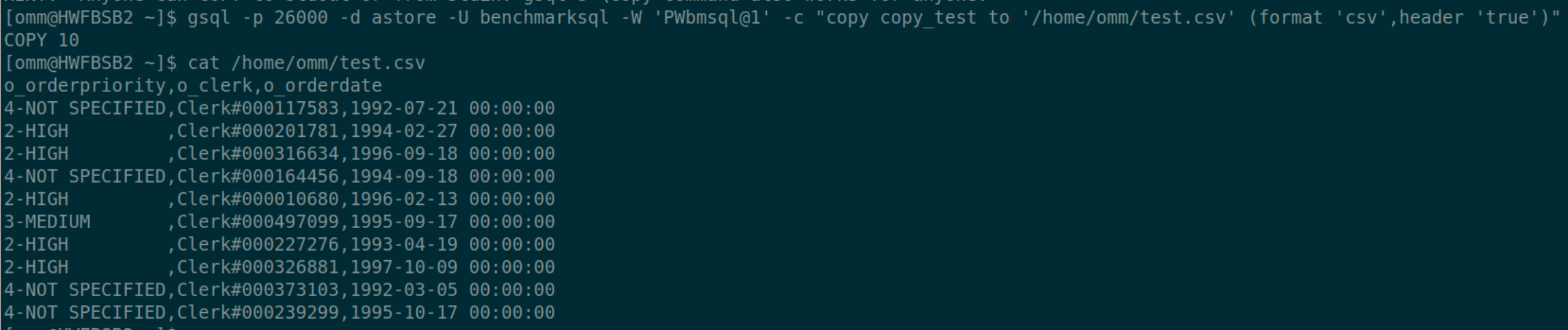
- 使用普通用户\copy
hr=# \c - sysadmin Password for user sysadmin: Non-SSL connection (SSL connection is recommended when requiring high-security) You are now connected to database "hr" as user "sysadmin". hr=> \du List of roles Role name | Attributes | Member of -----------+------------+----------- sysadmin | | {} hr=> \copy emp to '/home/omm/emp.csv' (format 'csv',header 'true')
导入导出最佳实践
使用 COPY 命令导入数据
COPY 命令从本地或其它数据库的多个数据源并行导入数据。COPY 导入大量数据的效率要比 INSERT 语句高很多,而且存储数据也更有效率。
使用 gsql 元命令导入数据 \copy 命令在任何 gsql 客户端登录数据库成功后可以执行导入数据。与 COPY 命令相比较,\copy 命令不是读取或写入指定文件的服务器,而是直接读取或写入文件.这个操作不如 COPY 命令有效,因为所有的数据必须通过客户端/服务器的连接来传递。对于大量的数据来说 COPY 命令可能会更好。
接下来通过几个测试用例,来更好地了解 copy 相关用法
测试环境: 128G SSD 40CPU OPENGAUSS 2.1.0 单机
表结构 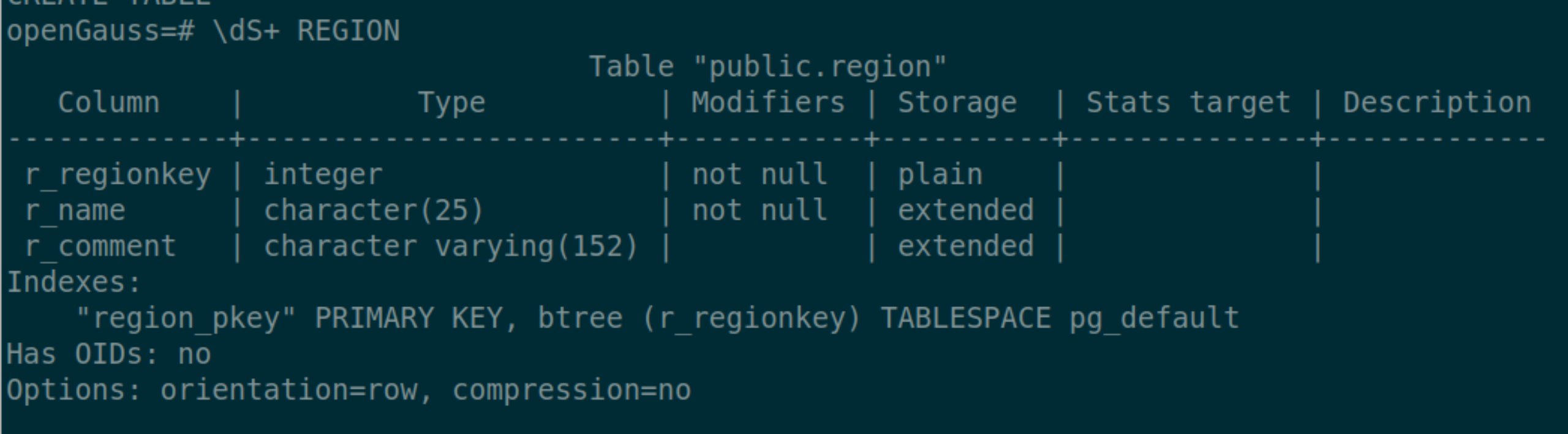 数据文件
数据文件 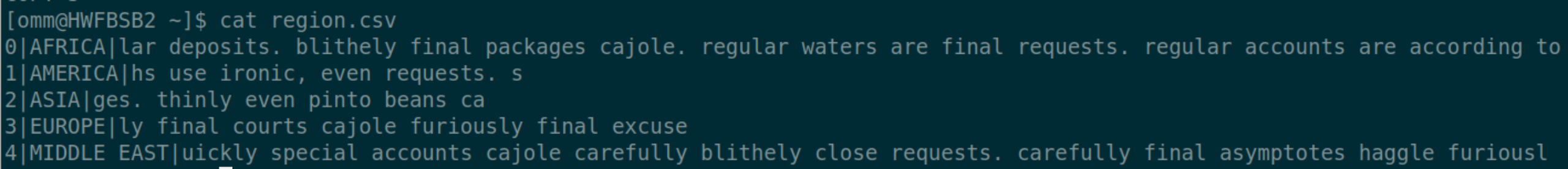
- 指定格式,分隔符导入数据
openGauss=# \copy region from 'region.csv' WITH (FORMAT csv,DELIMITER '|');
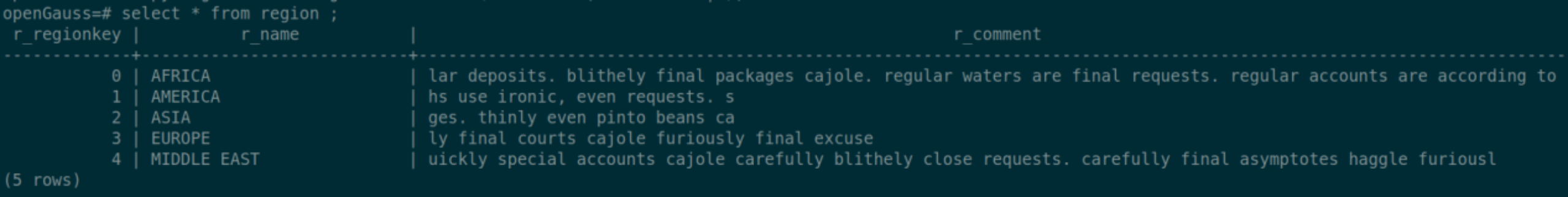
openGauss=# \copy region from 'region.csv' delimiter '|' ;
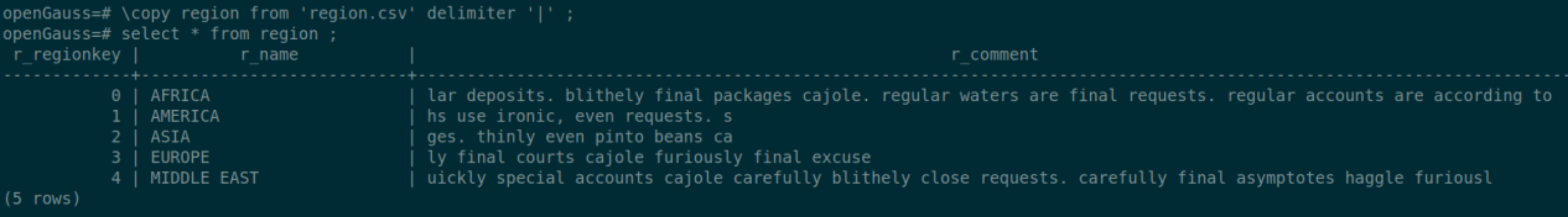
- 指定导入的字段
$ gsql -p 26000 -d postgres -c "copy region(r_regionkey,r_name,r_comment) from '/home/omm/region.csv' delimiter '|';"
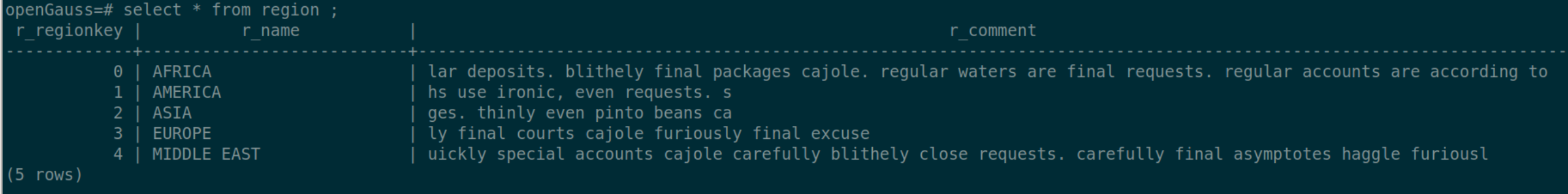 指定导入前两列(表有三列)
指定导入前两列(表有三列) $ gsql -p 26000 -d postgres -c "copy region(r_regionkey,r_name) from '/home/omm/region.csv' delimiter '|' IGNORE_EXTRA_DATA;"
若不加 IGNORE_EXTRA_DATA 会报错
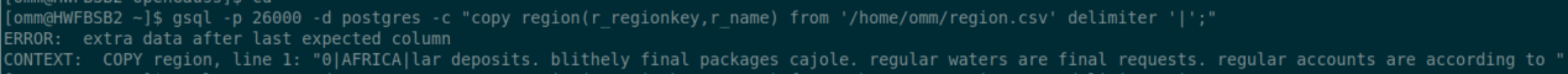
 \3. 指定格式导出(全列)
\3. 指定格式导出(全列) $ gsql -p 26000 -d postgres -c "copy region to '/home/omm/region.data' (format 'binary')"
指定格式导入(全列)
$ gsql -p 26000 -d postgres -c "copy region from '/home/omm/region.data' with(format 'binary')"
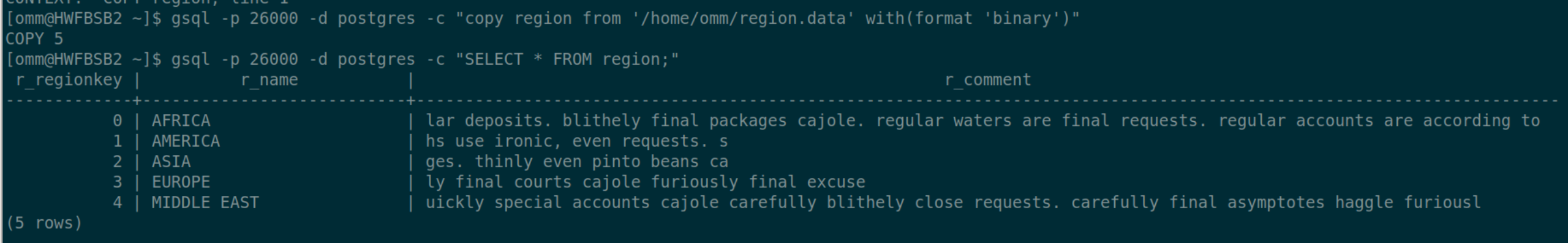
指定格式导出(指定列)
$ gsql -p 26000 -d astore -U benchmarksql -W 'passwd' -c "copy copy_test(o_orderpriority,o_clerk) to '/home/omm/test1.csv' (format 'csv',header 'true')" 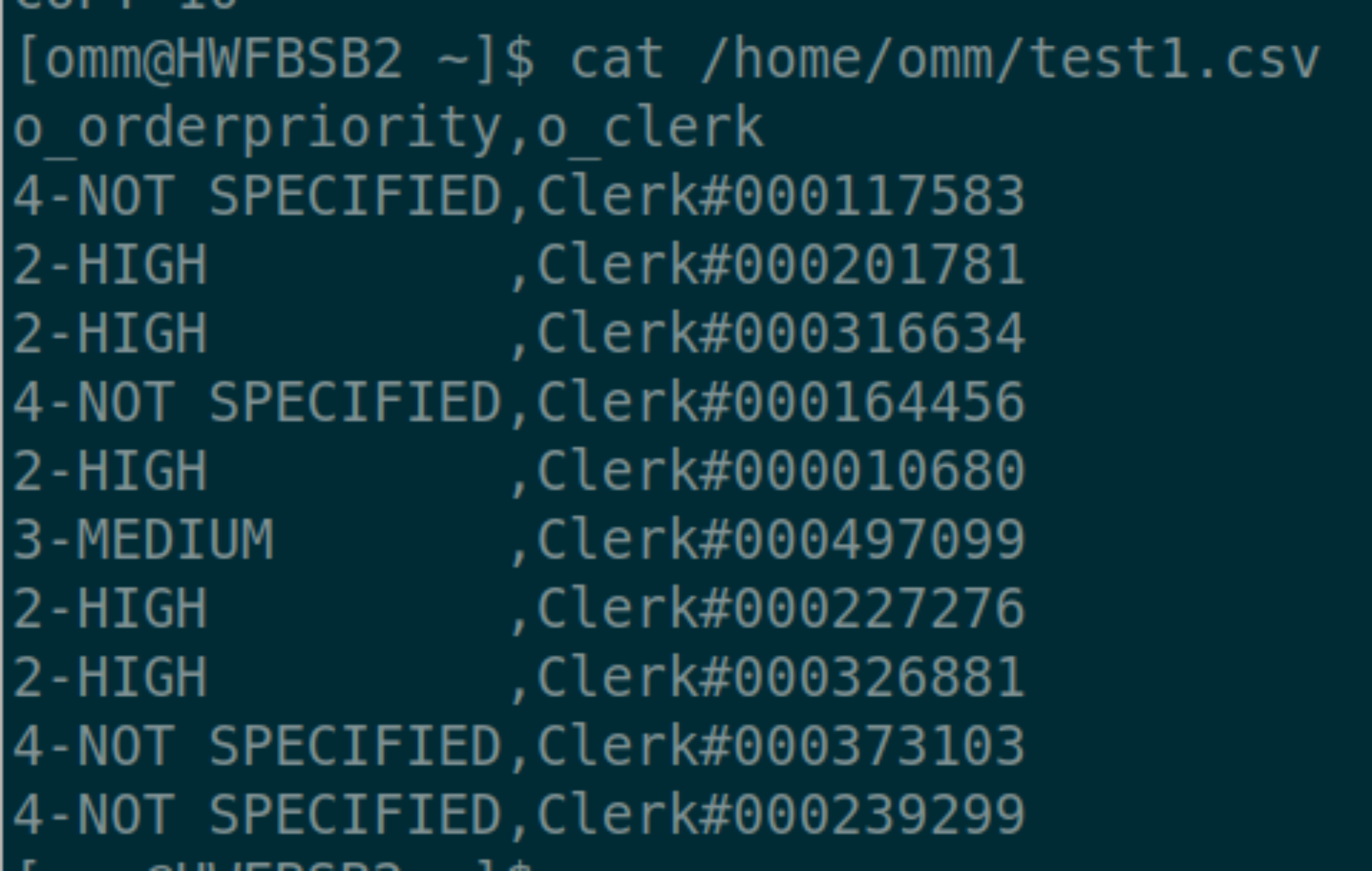
指定格式导入(指定列)
$ gsql -p 26000 -d astore -U benchmarksql -W 'passwd' -c "copy copy_test(o_orderpriority,o_clerk) from '/home/omm/test1.csv' (format 'csv',header 'true',IGNORE_EXTRA_DATA )"
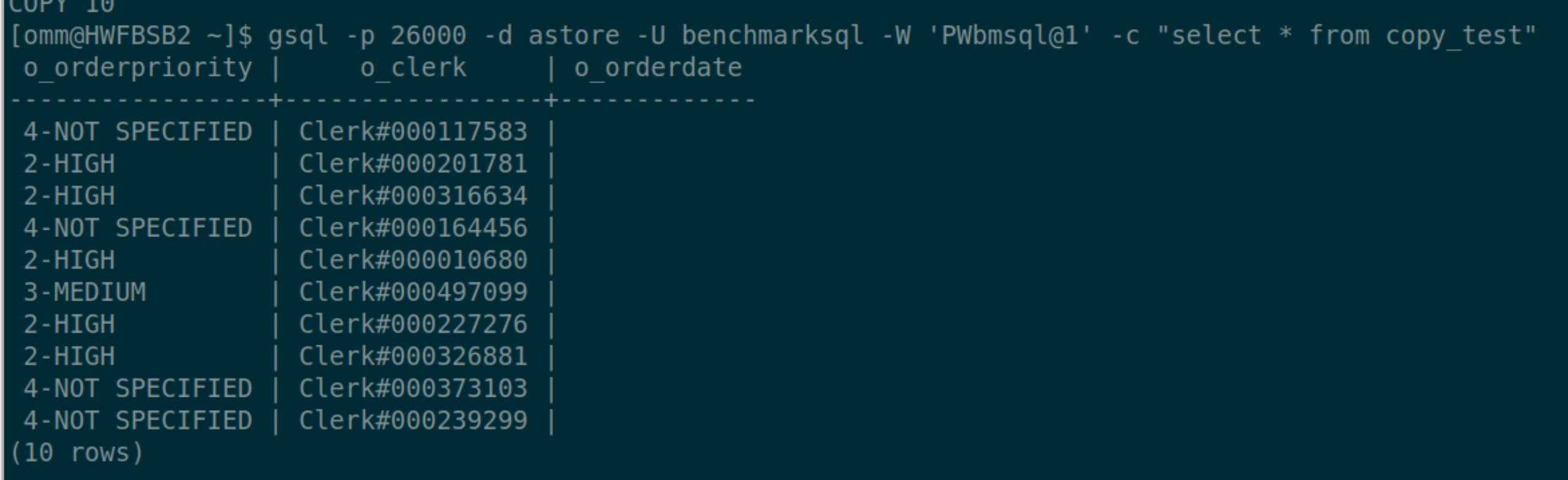
- 指定表中各个列的转换表达式
$ gsql -p 26000 -d postgres -c "copy copy_test(a,b,c) FROM '/home/omm/test_noheader.csv' DELIMITERS ',' transform(a AS a||b,b AS b+1,c AS date_trunc('year',c))"
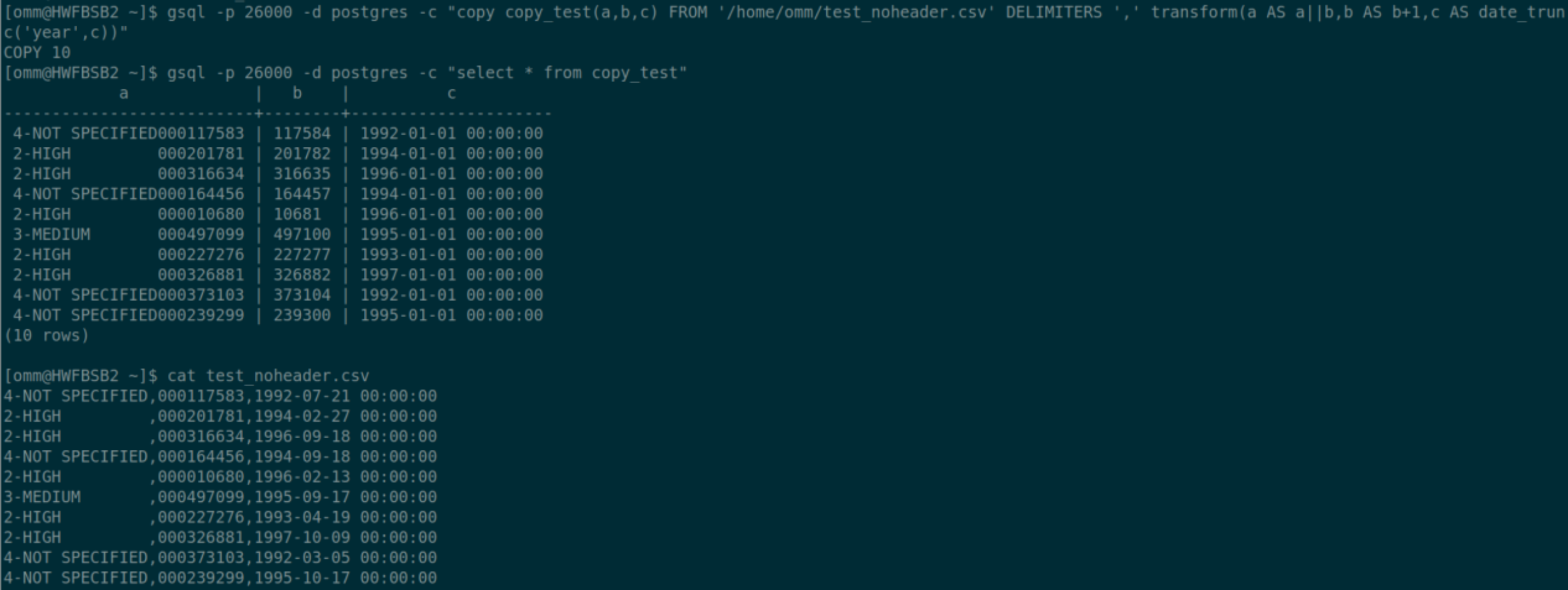 \5. 在固定长度模式中,定义每一个字段在数据文件中的位置。 按照 column(offset,length)格式定义每一列在数据文件中的位置。
\5. 在固定长度模式中,定义每一个字段在数据文件中的位置。 按照 column(offset,length)格式定义每一列在数据文件中的位置。 $ gsql -p 26000 -d hr -c "copy test (a,b,c) FROM '/home/omm/emp.csv' fixed FORMATTER(a(0,2),b(5,2),c(11,3)) header"
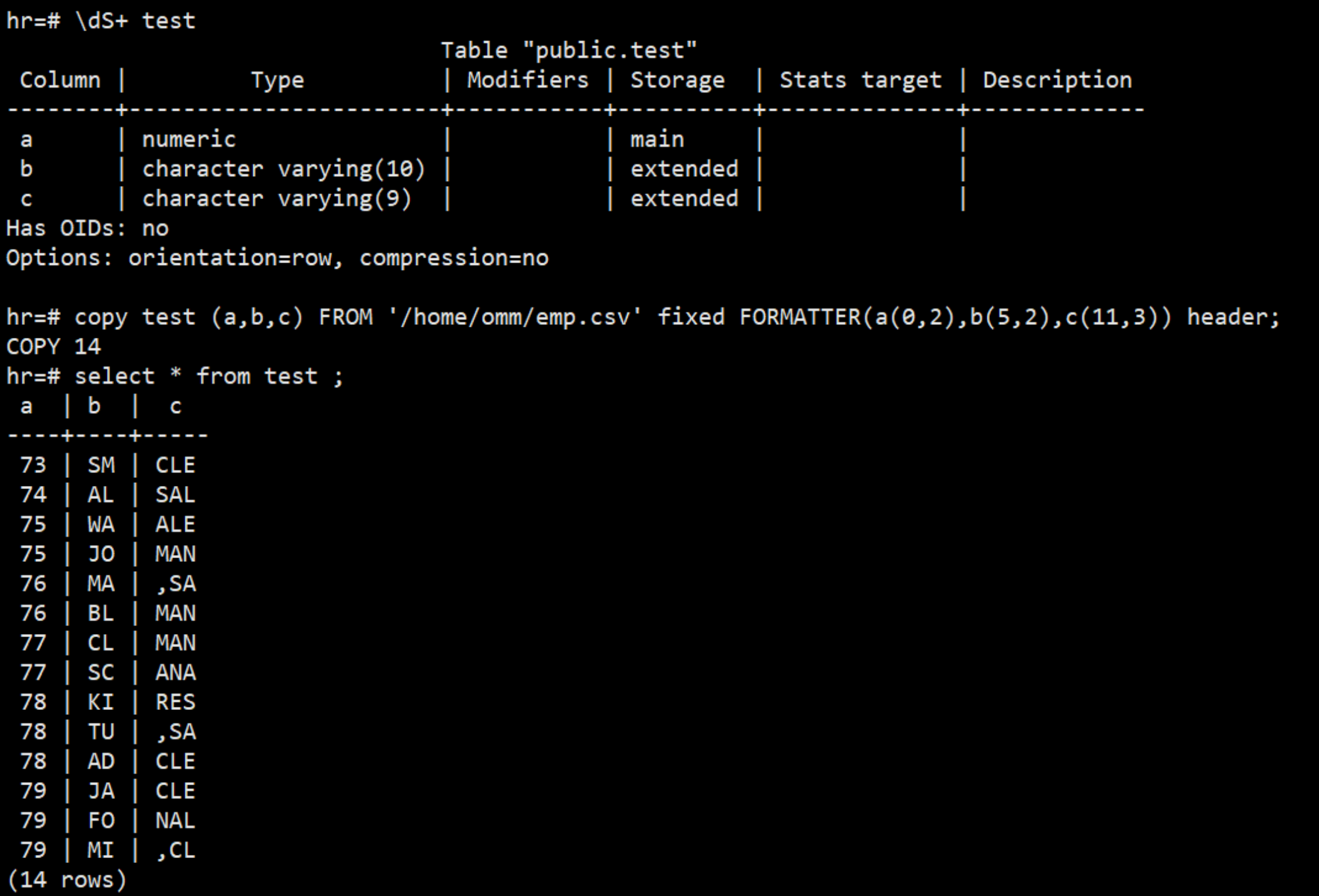
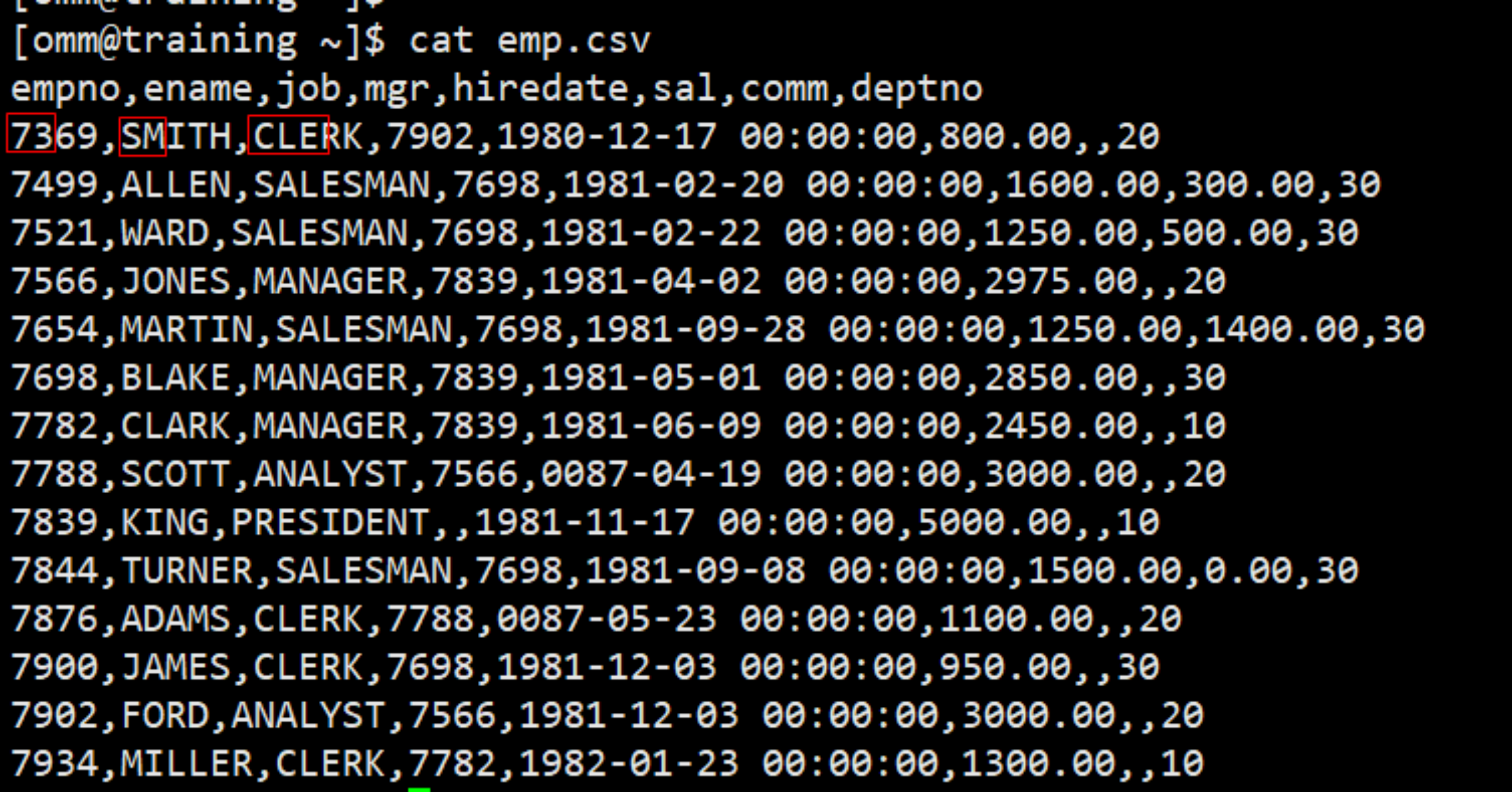 \6. 并行导入 \copy 支持并行导入,最大并行数为 8(指定超过 10,按照 8 并行) customer 表 14G
\6. 并行导入 \copy 支持并行导入,最大并行数为 8(指定超过 10,按照 8 并行) customer 表 14G 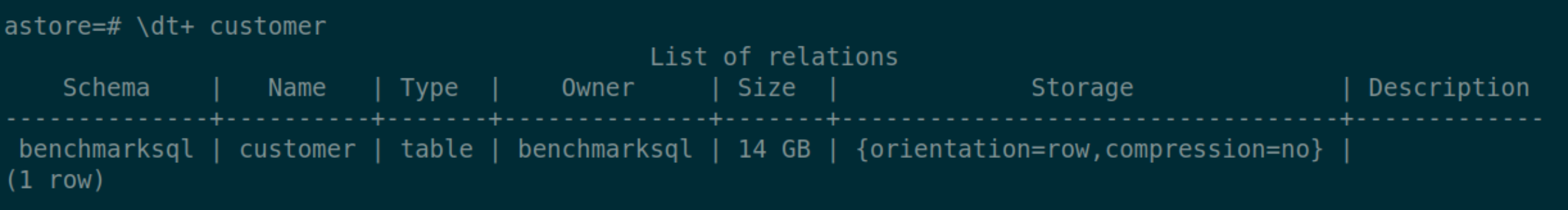 (1)不开启并行导入–csv
(1)不开启并行导入–csv start_time=$(date +%s) gsql -p 26000 -d postgres -c "\copy customer from '/gaussdata/copy/customer.csv' (format 'csv');" end_time=$(date +%s) echo 'The sum7 time is '$[$end_time-$start_time] 'seconds'
453s 执行完毕
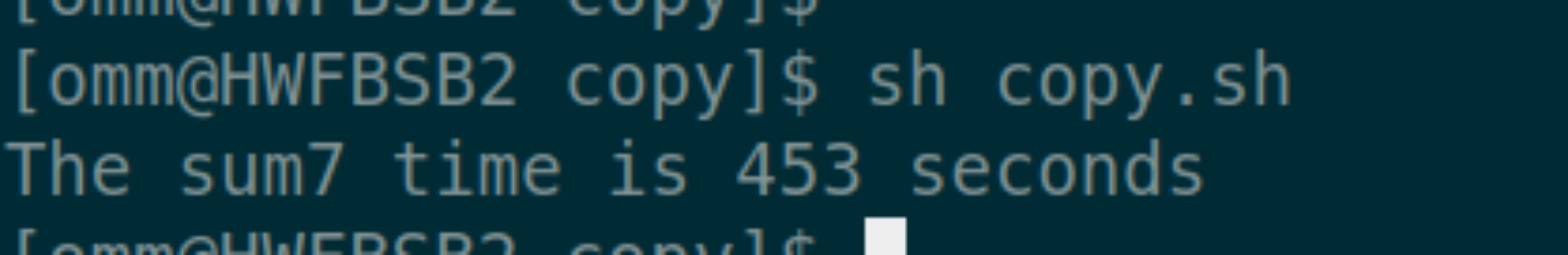
(2)开启并行导入–csv
start_time=$(date +%s) gsql -p 26000 -d postgres -c "\copy customer from '/gaussdata/copy/customer_par.csv' (format 'csv') parallel 10;" end_time=$(date +%s) echo 'The sum8 time is '$[$end_time-$start_time] 'seconds'
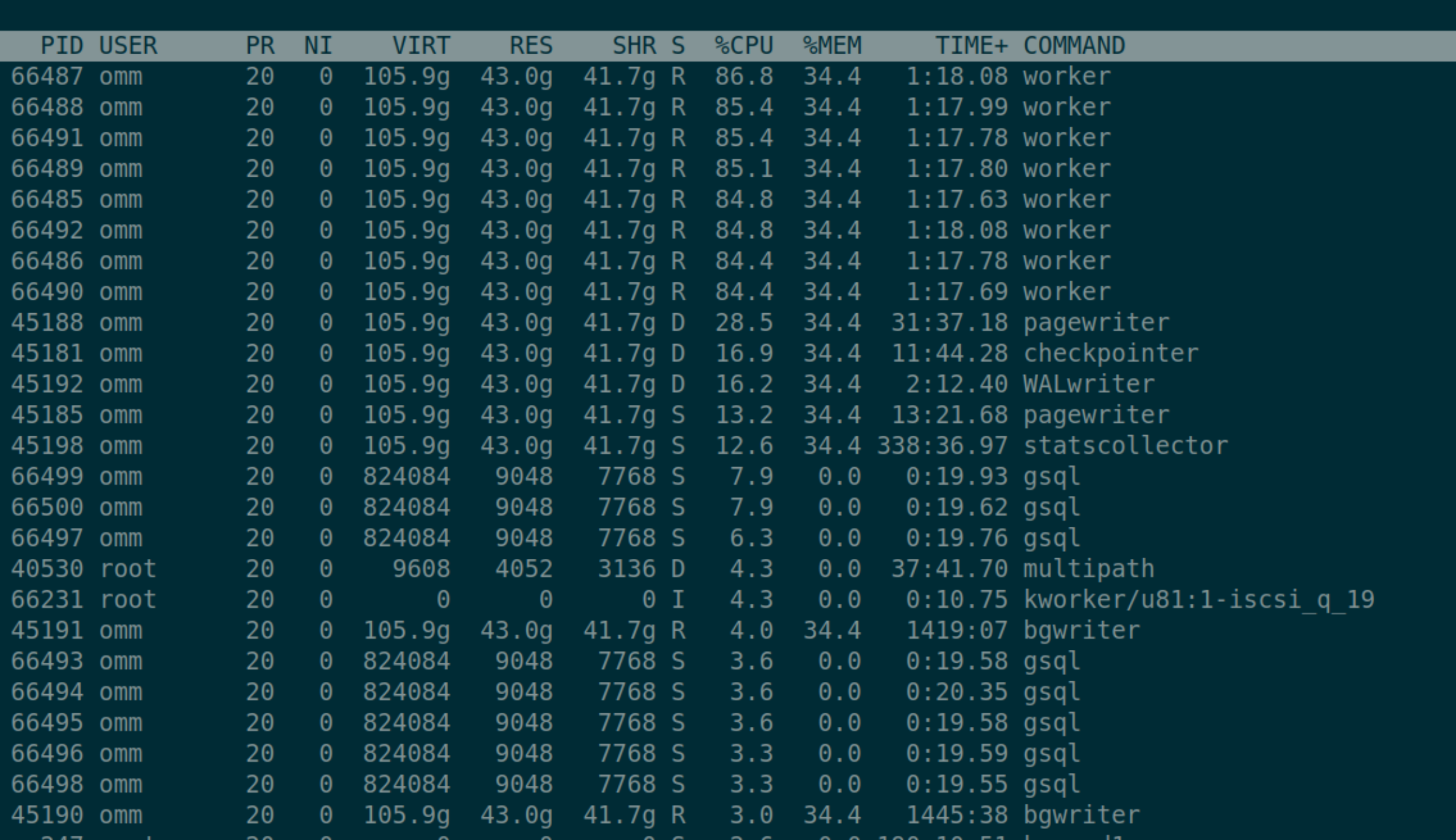 103s 执行完毕
103s 执行完毕 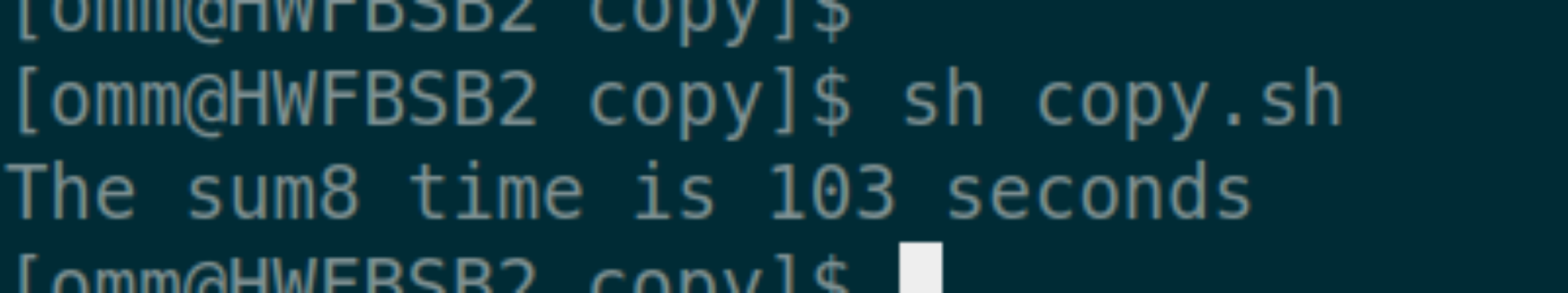 (3) 开启并行导入–text
(3) 开启并行导入–text start_time=$(date +%s) gsql -p 26000 -d postgres -c "\copy customer from '/gaussdata/copy/customer_par.txt' (format 'text') parallel 10;" end_time=$(date +%s) echo 'The sum time is '$[$end_time-$start_time] 'seconds'
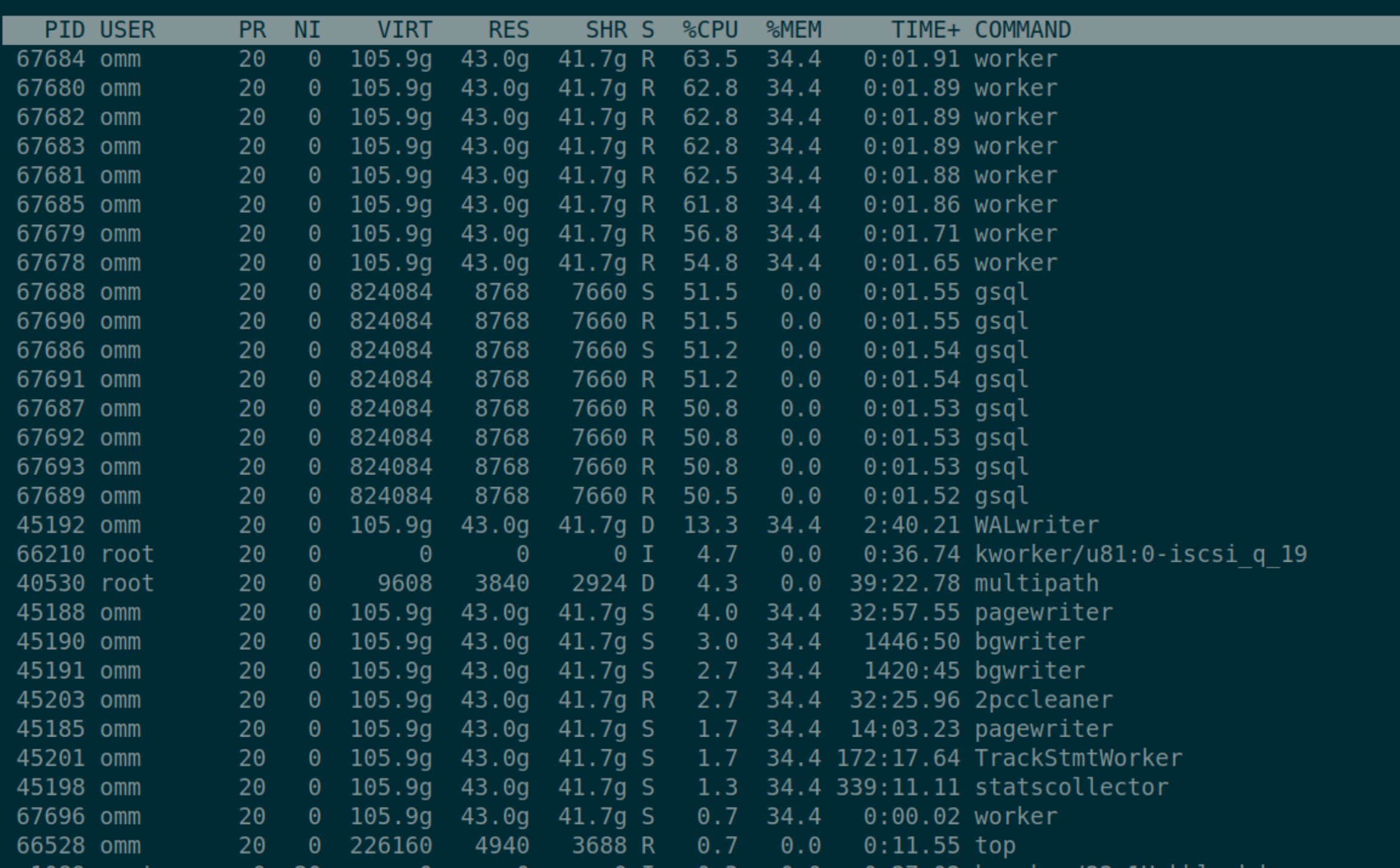 107s 执行完毕
107s 执行完毕 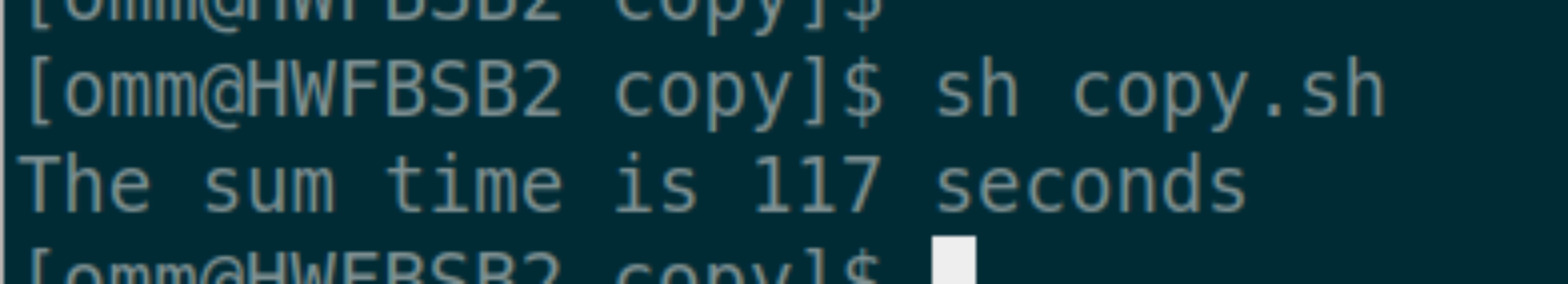 (4)开启并行导入–binary
(4)开启并行导入–binary start_time=$(date +%s)
gsql -p 26000 -d postgres -c "\copy customer from '/gaussdata/copy/customer.data' (format 'binary') parallel 10;"
end_time=$(date +%s)
echo 'The sum6 time is '$[$end_time-$start_time] 'seconds'
不支持binary格式并行导入总结copy to文件保留在服务器上,\copy to 文件保留在客户端上,copy from从服务器上读取文件,\copy from从客户端读取文件copy必须初始用户使用,\copy 普通用户即可执行\copy 只适合小批量、格式良好的数据导入,不会对非法字符做预处理,也无容错能力,无法适用于含有异常数据的场景。copy不支持并行parallel语法,\copy to parallel 虽然不会报错,但并行不生效,\copy from parallel 支持csv和text格式并行导入