openGauss
开源数据库
openGauss社区官网
开源社区
openGauss/MogDB调用C FUNCTION
2022-04-08openGauss/MogDB调用C FUNCTION
openGauss/MogDB 调用 C FUNCTION
环境准备
- 安装 openGauss/MogDB 可参考官方文档
- 服务器环境 本地虚拟机 centos 7.9
注意:尽量进入 omm 用户下进行编译,可以避免一些不必要的环境问题
代码
- C 代码 基本与 postgres 插件开发一样,关键是 4,5,6 三行。
#include "postgres.h"
#include "fmgr.h"
PG_MODULE_MAGIC;
extern "C" Datum add_ab(PG_FUNCTION_ARGS);
PG_FUNCTION_INFO_V1(add_ab);
Datum
add_ab(PG_FUNCTION_ARGS)
{
int32 arg_a = PG_GETARG_INT32(0);
int32 arg_b = PG_GETARG_INT32(1);
PG_RETURN_INT32(arg_a + arg_b);
}
- CMakeLists.txt
cmake_minimum_required (VERSION 2.8)
project (gs_plug)
set(CMAKE_CXX_FLAGS "-Wall -std=c++11 -Wall")
set(CMAKE_CXX_FLAGS_DEBUG "-g3")
set(CMAKE_CXX_FLAGS_RELEASE "-O2")
set(CMAKE_BUILD_TYPE Debug)
set(MOG_INCLUDE /opt/mogdb/app/include/postgresql/server)
set(MOG_LIBPATH /opt/mogdb/app/lib/postgresql/proc_srclib)
include_directories(${MOG_INCLUDE})
aux_source_directory(. DIR_SRCS)
add_library (${PROJECT_NAME} SHARED ${DIR_SRCS})
install(TARGETS ${PROJECT_NAME} DESTINATION ${MOG_LIBPATH})
要点 1:获取包含头文件的目录
[omm@vmpc funcs]$ pg_config --includedir /opt/mogdb/app/include
所需头文件路径:pg_config --includedir/postgresql/server
要点 1:c 函数安装路径
[omm@vmpc funcs]$ pg_config --pkglibdir /opt/mogdb/app/lib/postgresql
安装路径:pg_config --pkglibdir/proc_srclib/
编译 & 安装
[omm@vmpc funcs]$ mkdir build
[omm@vmpc funcs]$ cd build/
[omm@vmpc build]$ cmake ../
CMake Deprecation Warning at CMakeLists.txt:1 (cmake_minimum_required):
Compatibility with CMake < 2.8.12 will be removed from a future version of
CMake.
Update the VERSION argument <min> value or use a ...<max> suffix to tell
CMake that the project does not need compatibility with older versions.
-- The C compiler identification is GNU 4.8.5
-- The CXX compiler identification is GNU 4.8.5
-- Detecting C compiler ABI info
-- Detecting C compiler ABI info - done
-- Check for working C compiler: /bin/cc - skipped
-- Detecting C compile features
-- Detecting C compile features - done
-- Detecting CXX compiler ABI info
-- Detecting CXX compiler ABI info - done
-- Check for working CXX compiler: /bin/c++ - skipped
-- Detecting CXX compile features
-- Detecting CXX compile features - done
-- Configuring done
-- Generating done
-- Build files have been written to: /opt/mogdb/funcs/build
[omm@vmpc build]$ make
[ 50%] Building CXX object CMakeFiles/gs_plug.dir/testfunc.cpp.o
[100%] Linking CXX shared library libgs_plug.so
[100%] Built target gs_plug
[omm@vmpc build]$ make install
Consolidate compiler generated dependencies of target gs_plug
[100%] Built target gs_plug
Install the project...
-- Install configuration: "Debug"
-- Installing: /opt/mogdb/app/lib/proc_srclib/libgs_plug.so
依次执行如下命令
mkdir build
cd build
cmake ../
make
make install
确认安装
[omm@vmpc build]$ ll /opt/mogdb/app/lib/proc_srclib/libgs_plug.so -rwxr-xr-x. 1 omm dbgrp 215696 Apr 2 00:17 /opt/mogdb/app/lib/proc_srclib/libgs_plug.so
验证
- 链接 mogdb
[omm@vmpc ~]$ pgcli -p 26000 -d postgres
Server: PostgreSQL 9.2.4
Version: 3.4.1
Home: http://pgcli.com
postgres>
- 创建 C FUNCTION
postgres> CREATE FUNCTION add_ab(a int ,b int ) RETURNS integer
AS 'testfunc.so', 'add_ab'
LANGUAGE C STRICT;
CREATE FUNCTION
Time: 0.039s
- 查看函数
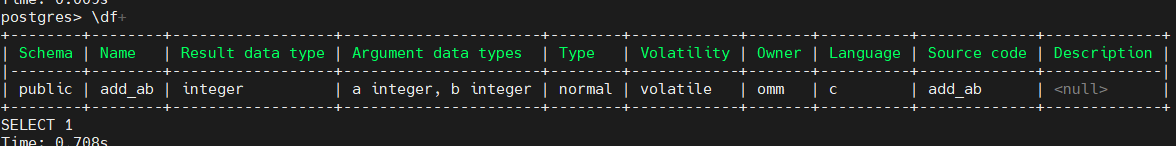
- 调用函数
postgres> select add_ab(a := 4, b := 2);
+--------+
| add_ab |
|--------|
| 6 |
+--------+
SELECT 1
Time: 0.033s
postgres>