openGauss
开源数据库
openGauss社区官网
开源社区
ubuntu18.04_x86_64系统--openGauss数据库编译问题解决
1.编译三方库的问题解决
(1) python 没有找到 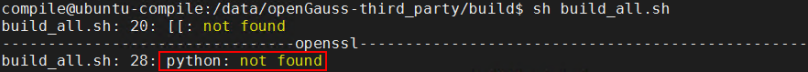 原因:输入命令
原因:输入命令python,发现是 python2 版本,需要 python3
解决:
rm -rf /usr/bin/python
ln -s /usr/bin/python3 /usr/bin/python
(2) 编译 libcgroup 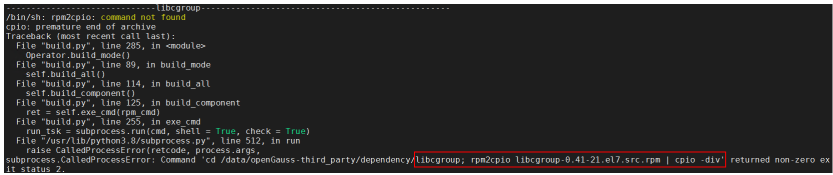 原因分析:去/data/openGauss-third_party/dependency/libcgroup 下执行该命令,提示信息:
原因分析:去/data/openGauss-third_party/dependency/libcgroup 下执行该命令,提示信息:
Command 'rpm2cpip' not found, but can be installed with:
apt install rpm2cpio
解决:apt install rpm2cpio
(3) 编译 cJson
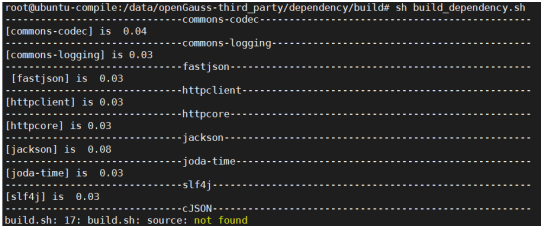
原因分析:source 没有找到,可能是因为 bash 的问题,用命令 ls -l which sh 查看发现是 dash,不是 bash,如下图:
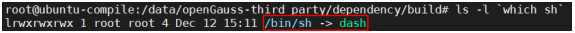
解决:sudo dpkg-reconfigure dash 重新配置 dash,选择 no 则是 bash
(4) 编译 cffi
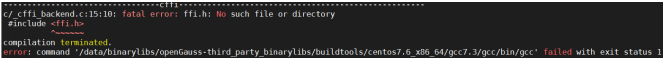
解决:安装 apt install libffi-dev,apt install libssl-dev,如果安装之后还报错误,换一个窗口执行
(5) 编译 masstree
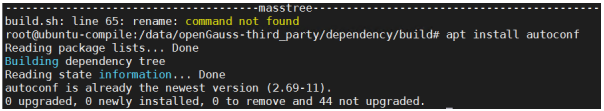
解决:apt install rename
(6) 编译 libthrift
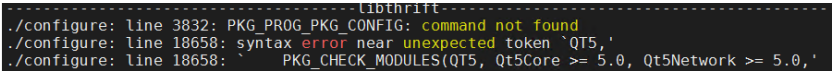
解决:apt install pkg-config
(7) 编译 libthrift
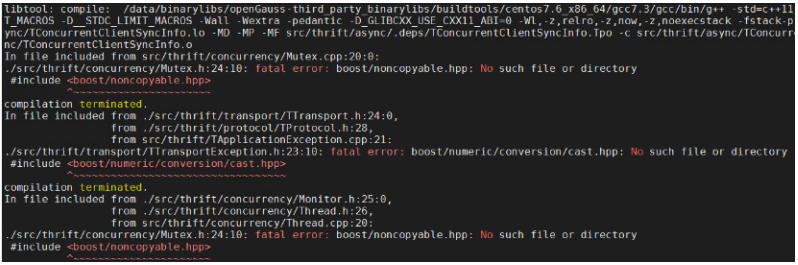
原因分析:依赖的问题,boost 要在 libthrift 之前编译,libthrift 编译依赖 boost
解决: 编译 libthrift 之前确保 boost、openSSL 已编译完成。
(8) 编译 parquet
出现关于 boost、zlib 包的问题
解决:parquet 依赖 boost、zlib,编译 arquet 之前确保 boost、zlib 已编译完成
(9) 编译 parquet
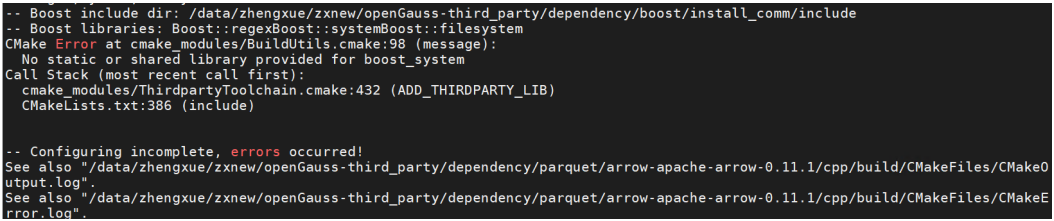
原因分析: 查看 log,发现 cmake 问题
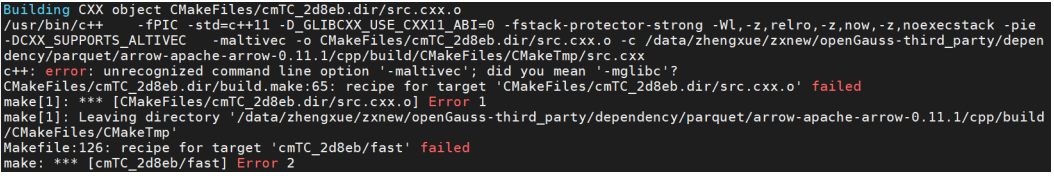
解决: 安装 cmake3.16 版本以上,并导入环境变量
(10) 编译 libxml2
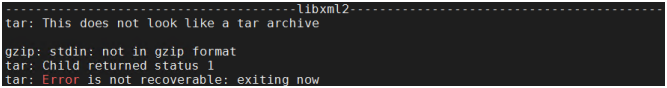
原因分析:用 file 命令(辨识文件类型:file 文件名),执行 file libxml2-2.9.9.tar.gz,如下图,发现包类型不对,包与社区源码的大小不一样,是因为包没有下载好。
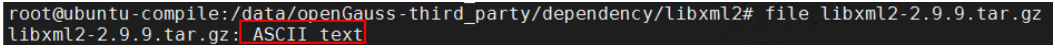
解决:用 root 用户重新 git clone,如果还是包大小不对,则去 gitee 仓库页面下载。
(11) 编译 pljava
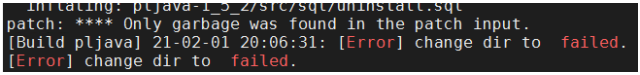
原因分析:同(10)一样
解决:root 用户重新 git clone,如果还是包大小不对,则去 gitee 仓库页面下载。
(12) 编译 pljava
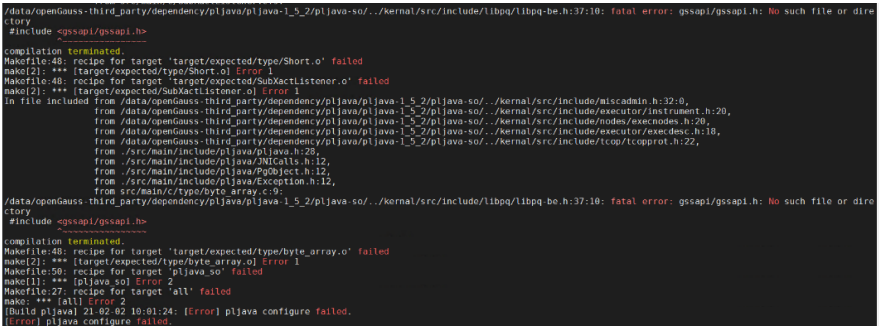
解决: apt install libkrb5-dev
(13)
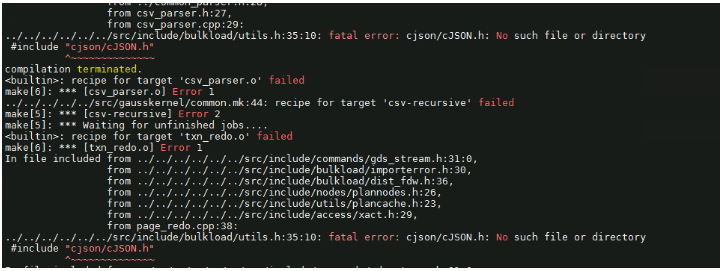
解决: apt install libjsoncpp-dev
(14)
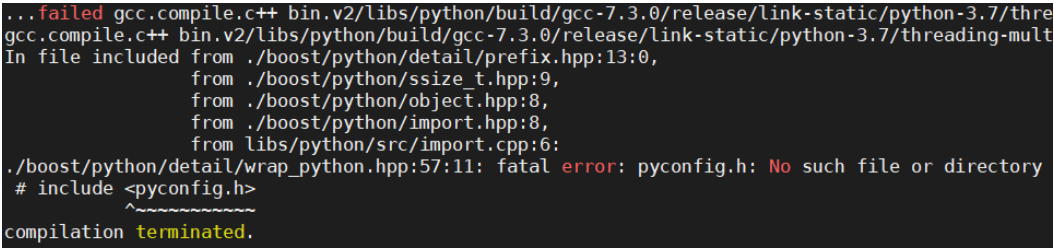
原因分析: 原因 1:查看是不是 python3 原因 2:查看:boost_1_72_0/tools/build/src/tools/python.jam,如下图: 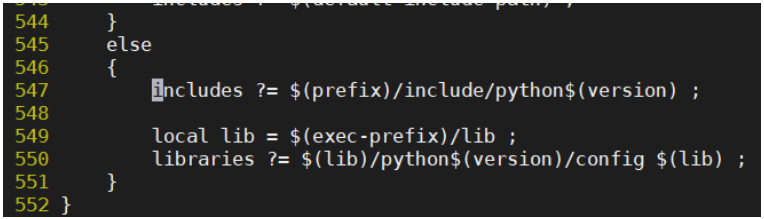
解决: 修改为 includes ?= $(prefix)/include/python$(version)m
2.编译数据库的问题解决
(1)
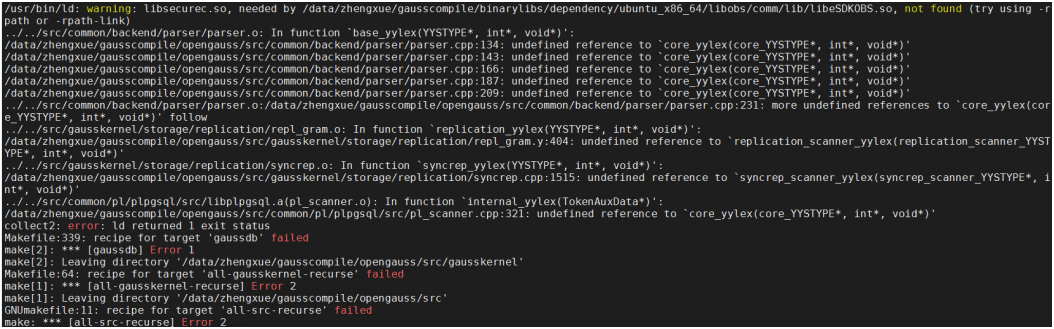
原因: felx 和 bison 版本不一致引起
解决: 需安装 flex 和 bison 对应版本,安装 flex2.6.1 和 bison3.5.3,并导入环境变量。 此错误一旦出现,安装 flex 和 bison 之后,make distclean 无法清除所有残留文件,再次编译会同样报错,建议重新下载源码编译。
(2)
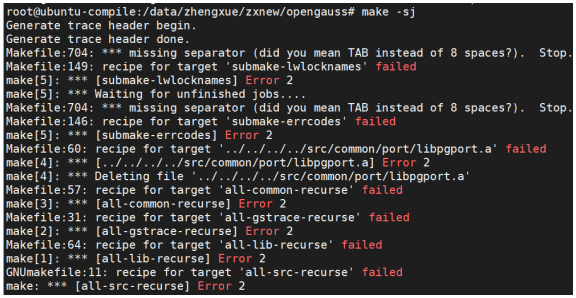
去掉 s,重新 make,可以看到详细信息
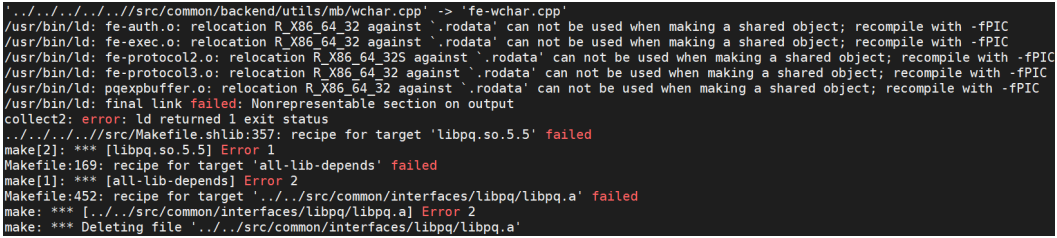
解决:安装 apt install libstdc++-8-dev,一定要 make clean 之后再重新编译
(3)
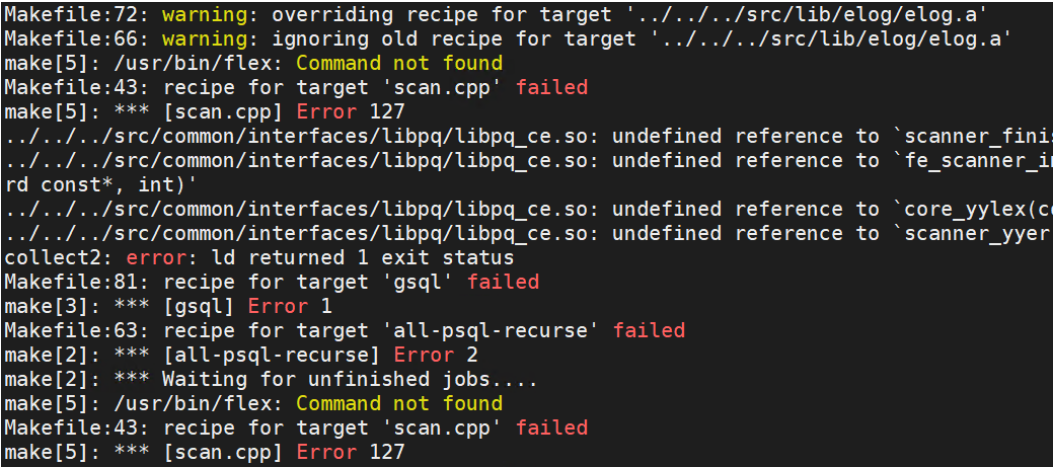
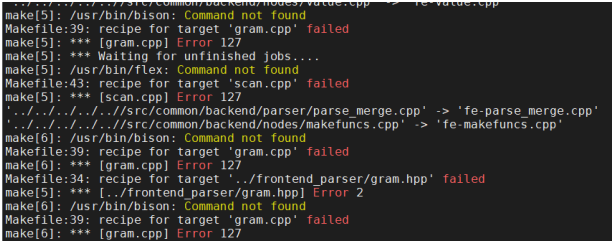
原因分析:编译中需要 usr/bin/flex 解决: apt install flex apt install bison
(4)
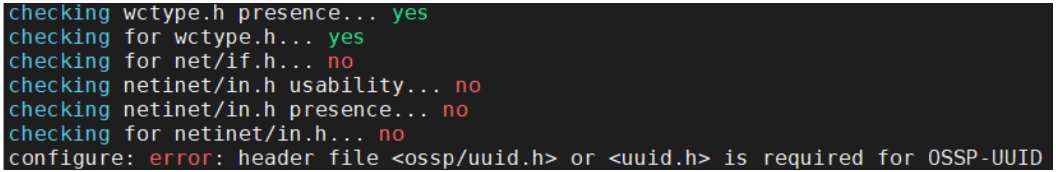
原因分析: 查看 config.log,如下图:
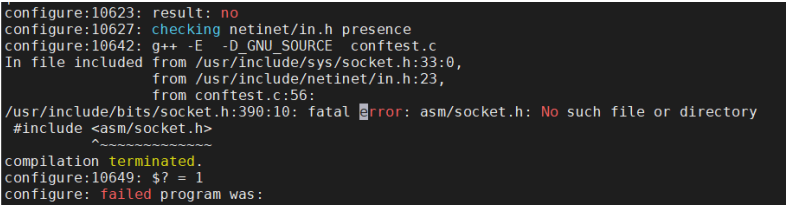
解决:
cd /usr/include
ln -s x86_64-linux-gnu/asm asm
(5)
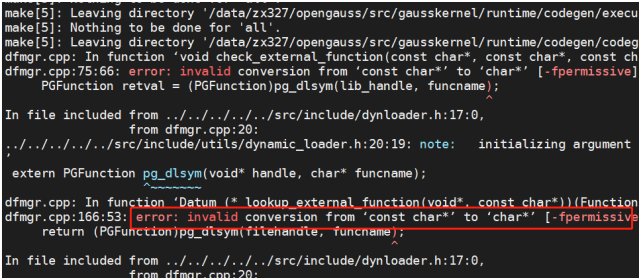
解决:apt install libedit-dev